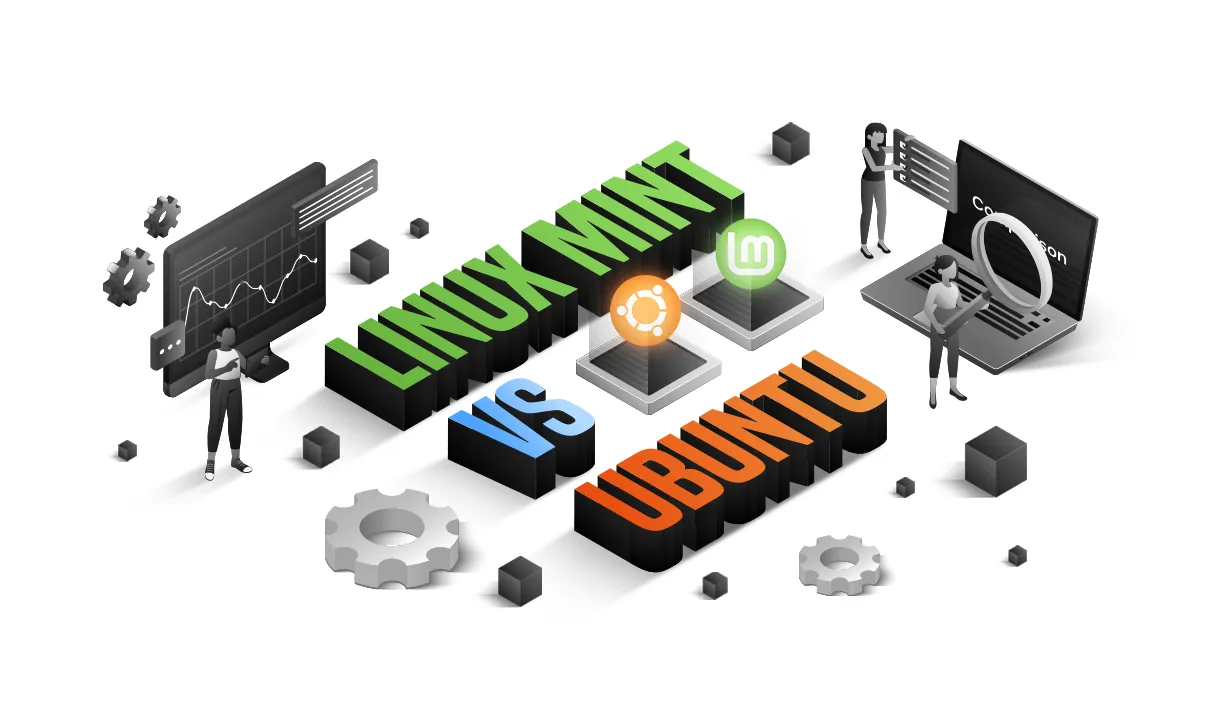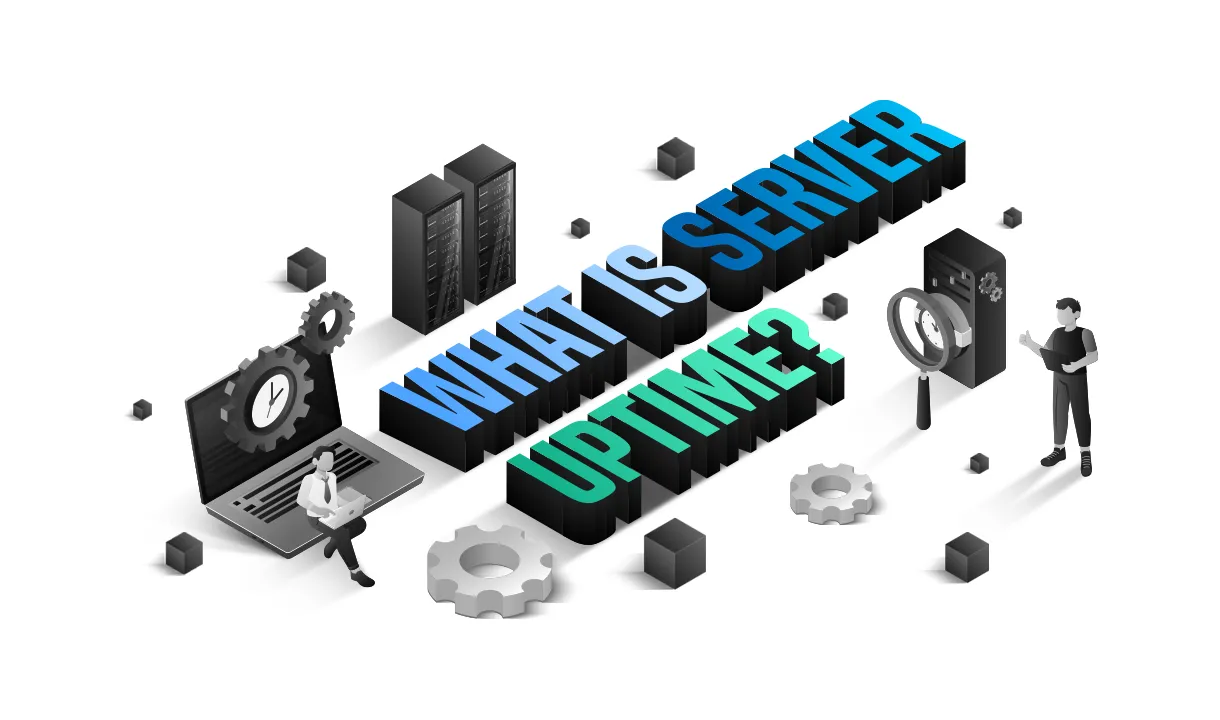مدت زمان مطالعه : 0 دقیقه
مدت زمان مطالعه : 0 دقیقه ۳ کامنت
۳ کامنتنصب Wireshark در راکی لینوکس از موضوعاتی است که تکراری نبوده و در جای خود مهم و کاربردی باشد. به عنوان وب مستر برای حل مشکل شبکه و عیب یابی آن می توانید از Wireshark استفاده کنید. Wireshark به عنوان ابزاری متن باز و رایگان برای مانیتورینگ وتحلیل شبکه به شمار می رود که برای نمایش شبکه های ترافیکی در زمان واقعی و تحلیل آنها به صورت جزئی می تواند کار مخاطب را راه بیندازد. با این برنامه می توانید شبکه را ضبط کرده و اطلاعات به دست آمده را برای تحلیل فعالیت های جزئی شبکه و پروتکل های مختلف استفاده کنید. در این مقاله، ما نحوه نصب Wireshark در راکی لینوکس را آموزش خواهیم داد. همراهی شما موجب دلگرمی ما خواهد بود.
چند نمونه از ویژگی های Wireshark
این برنامه به عنوان قوی ترین و معروف ترین برنامه تحلیل گر در جهان شناخته می شود که نقش مهمی را در بازرسی عمیق صدها پروتکل که همیشه در حال اضافه شدن هستند، ایفا می کند. شما می توانید ازWireshark برای عیب یابی شبکه و بررسی امنیت آن استفاده کنید. از دیگر ویژگی های Wireshark می توان به موارد زیر اشاره کرد:

- بازرسی پروتکل های درحال افزایش به صورت مکرر
- انجام live record و آنالیز آن بصورت Offline
- دارای مرورگر استاندارد three-panel
- قابلیت اجرا بر روی ویندوز، لینوکس، macOS، NetBSD، FreeBSD، Solaris و بسیاری از سیستم های دیگر
- امکان ضبط داده های شبکه از طریق GUI و یا ابزار TTY-mode Tshark
- دارای فیلترهای نمایشگر
- قابلیت خواندن و نوشتن بسیاری از فرمت ها
- قابلیت خارج کردن سریع فایل های gzip از حالت فشرده
آموزش نصب Wireshark در راکی لینوکس
برنامه wireshark در مخازن پیش فرض راکی لینوکس در دسترس است اما ممکن است نسخه های موجود بروز نباشند. خوب حالا برای تایید این موضوع، دستورات زیر را اجرا می کنیم تا نسخه wireshark موجود را بررسی کنیم:
sudo dnf info wireshark
با دستور بالا می توانیم آخرین نسخه موجود را در خروجی مشاهده کنیم.
حالا می توانیم ابزارهای مورد نیاز برای ساخت Wireshark را با اجرای دستور زیر نصب کنیم:
dnf install qt5-devel gcc gcc-c++ bison flex libpcap-devel \ gtk3-devel rpm-build libtool c-ares-devel qt5-qtbase-devel \ qt5-qtmultimedia-devel qt5-linguist desktop-file-utils \ createrepo glib2-devel perl perl-devel tcpdump libcap-devel \ libssh-devel krb5-devel perl-Parse-Yapp snappy-devel git\ minizip-devel lz4 libxml2-devel spandsp-devel systemd-devel -y
با اجرای دستور زیر می توانیم آخرین کد منبع Wireshark را از وبسایت صفحه اصلی این ابزار دانلود کنیم:
wget https://1.eu.dl.wireshark.org/src/wireshark-3.6.3.tar.xz
می توانیم برای استخراج کد منبع wireshark از دستور زیر استفاده کنیم:
tar xJf wireshark-3.6.3.tar.xz
اکنون برای تالیف کد منبع دستور زیر را بکار می گیریم:
cd wireshark-3.6.3
cmake .
در صورت بروز خطا، پیش از ادامه کار، آن را برطرف می کنیم. حالا برای ساختن wireshark از دستور زیر استفاده می کنیم:
make
و برای نصب آن در راکی لینوکس دستور زیر را بکار می گیریم:
make install
نحوه اجرای wireshark در راکی لینوکس
اکنون می توانیم wireshark را از طریق خط فرمان یا از قسمت activities اجرا کنیم.

رابط کاربری wireshark بصورت زیر است:
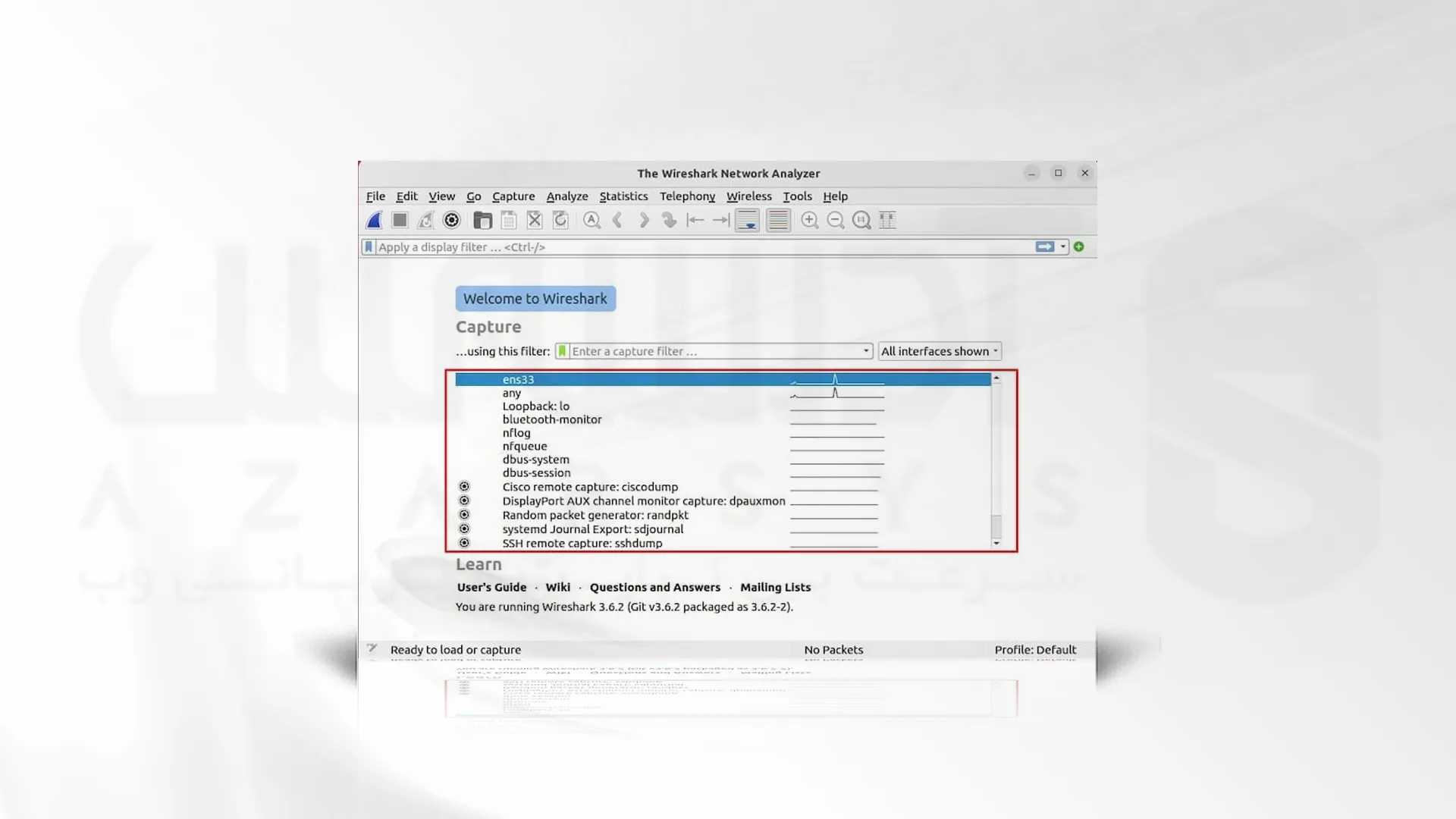
و در نهایت، این تمام کاری بود که باید برای نصب wireshark در راکی لینوکس انجام دهیم.
نحوه حذف نصب wireshark در راکی لینوکس
اکنون برای حذف بسته Wireshark می توانیم از دستور زیر استفاده کنیم:
sudo dnf remove wireshark
راکی لینوکس از توزیع های سرور مجازی لینوکس به شمار می رود که همانند سایر خدمات باکیفیت بالا و قیمت مقرون به صرفه ای برای شما مشتریان عزیز ارائه می شود که با خرید این سرور از خدمات کانفیگ رایگان نیز بهره مند خواهید شد. در مراسمات خاص نیز برای قدردانی از همراهی شما، تخفیفاتی را در نظر گرفته ایم. می توانید با دنبال کردن صفحات اجتماعی ما از این تخفیفات با خبر شوید!
سخن آخر
نصب Wireshark در راکی لینوکس، فرآیندی آسان بوده و تنها با انجام چند مرحله ساده می توان به آسانی این کار را به پایان برسانید. قبل از شروع، نیاز است که پیش نیاز های لازم را دریافت کنید. دقت داشته باشید که در خرید کالی لینوکس باکیفیت وسواس زیادی به خرج دهید، قطعا در خرید کالی لینوکس معتبر مانند بقیه سرور های لینوکسی بحث امنیت در پیش است. تیم کارشناسان فنی می تواند در این زمینه به شما کمک کند. جهت برقراری ارتباط با کار شناسان ما در ارتباط باشید.